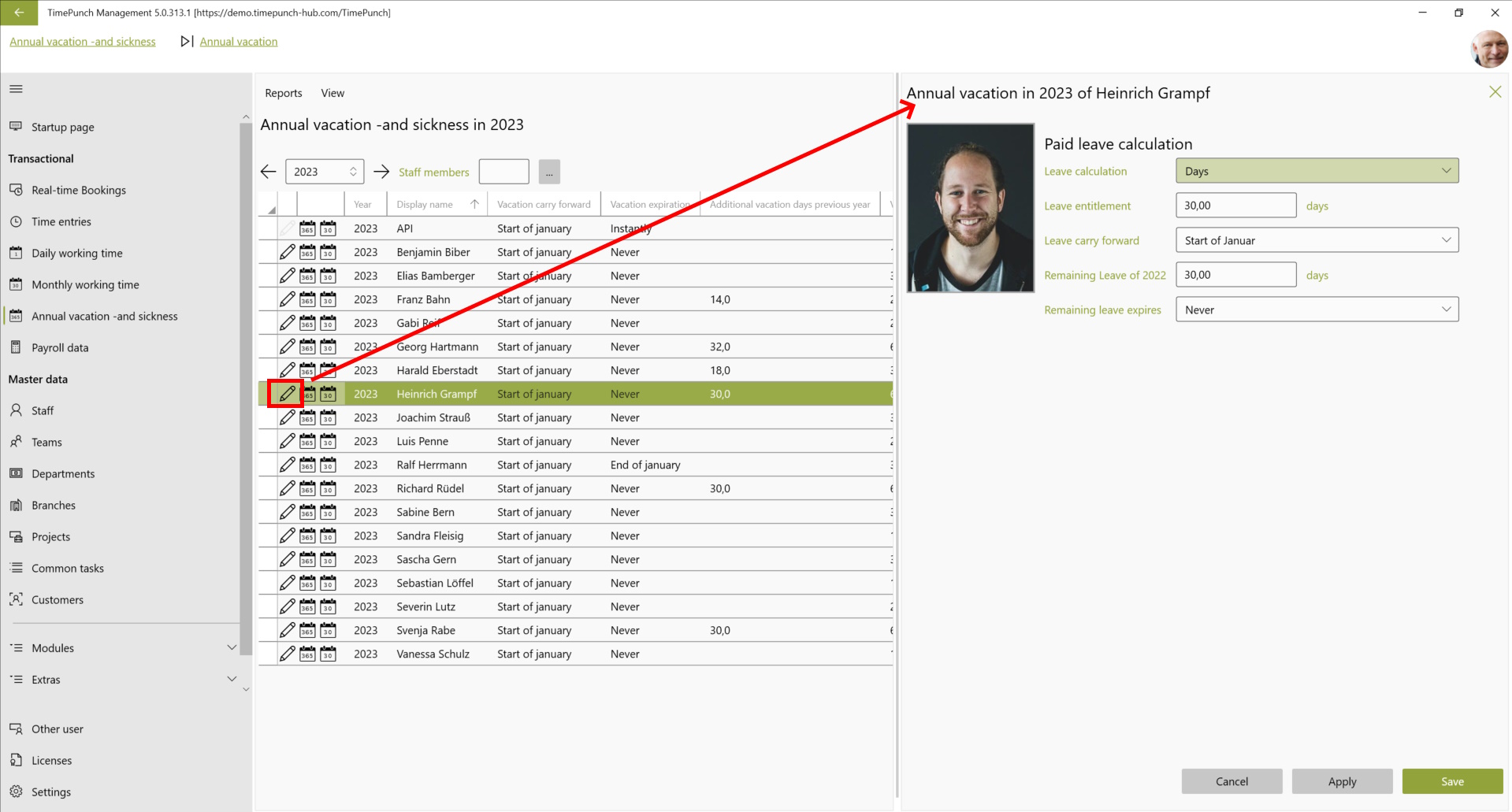Annual leave -and sickness
Overview
The worksheet "Annual Leave -and Sickness" shows an overview of the currently already planned leave, the previous year's leave and the remaining days of leave. In addition, the sick days in the year are shown separately.
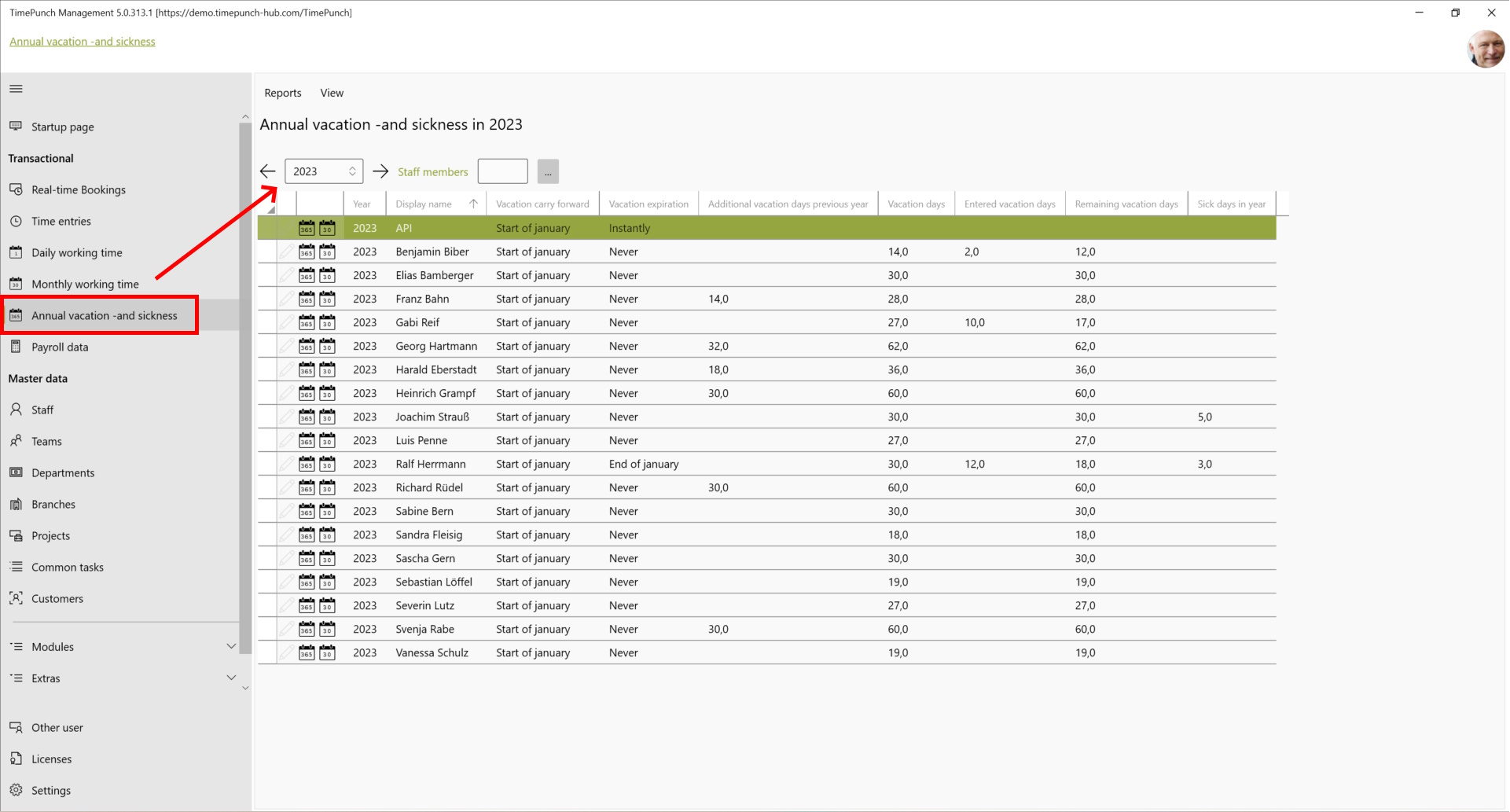
The page offers the following options for inline navigation.
Monthly working time : The inline navigation "Monthly working time" displays all monthly accounts of an employee in the selected year in the table.
Annual leave and sickness : The inline navigation "Annual leave and sickness" leads to an overview showing all annual accounts of the selected employee. selected employee are displayed.
Edit leave entitlement : The "Edit" button takes you to the worksheet for editing the leave entitlement in the selected year.
Overview of all years worked by an employee
With the help of the inline navigation "Annual leave -and sickness" - that is the calendar symbol with the number 365 - you get to the overview of all working years of an employee. Here you can see exactly how the leave entitlement has developed over the years. In the case of incomplete years, the holiday entitlement can be adjusted retrospectively. be adjusted.

Edit leave entitlement
The Edit icon in the inline navigation takes you to the worksheet for editing the leave entitlement for the selected year.